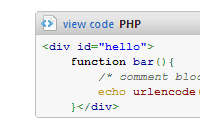There are a handful of syntax highlighting tools for WordPress. WP-Syntax, as of this post, is the most downloaded highlighter available at about 100,000 downloads. They have a lot in common and all support pretty much any scripting language you can think of. While they all use GeSHi coloring engine, the major problem I have with WP-Syntax plugin is that it’s simply a rectangle with colored code inside it. I was looking for something more.
The WP-Codebox plugin actually has features. These include line numbering, collapsible window, a ‘view source’ popup, and the language name printed in the header (for clarity, I guess). I don’t need anything fancy, but I was able to turn this into an elegant and simple solution for my code snippets.
It doesn’t start out pretty. In fact, the default CSS is somewhat of a turn-off. Call me obsessed, but I also can’t stand it when elements are not aligned properly.
Here is an the default theme for this plugin.

I modified the images and CSS to create a cleaner look that you can see in action right here. I am very happy with the results and will now be using WP-Codebox with my 2.9.2 installation.
Here is some PHP in my modified theme
<div id="hello"> function bar(){ /* comment block */ echo urlencode('Hello Evan'); }</div> |
Here we have some Javascript.
<script type='text/javascript'> function bar(){ this.object = { "Property":"value", "Evan":"Meagher" } } </script> |
A final note: The only thing that code make this better now is for the 1.2 version of GeSHi to become reality. They have a demo over at http://geshi.org/. Here is what their new PHP highlighter produced for me.