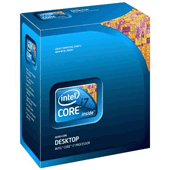While checking on my system temperatures under load, I noticed that Core Temp was suddenly reading my Lynnfield Core i7 860 as “Intel Core i5 (Lynnfield).” After a few moments of looking back over my 860’s overclocking article, I found out why.
I noticed that none of the screenshots I recorded showed my CPU incorrectly, save for one. On the last one, I had turned off Hyper-Threading to compare the temperature differences.
It turns out that if you disable Hyper-Threading (through the BIOS), your processor will now read as a Core i5.
If you see this, don’t worry. It doesn’t mean anything. The 860 has tremendous overclocking potential (it even still costs more than the new Core i7 930 and i7 950) and disabling Hyper-Threading allows it to keep cool.
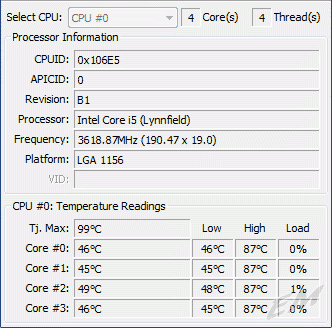
P.S. Check for updates for your diagnostic apps like Core Temp or CPUZ to get accurate reporting for your hardware.