If you have owned a GT200 series card, then you might know they all share the same Nvidia drivers. This allows you to switch between, say, a GTS 250 and GTX 260, which works with no fuss at all. You just swap cards and reboot. However, stepping up from a 200 series card to a GTX 470 will result in Windows not even recognizing the new hardware.
If you tried to swap out a GT200 series card and reboot, windows will not see your new GTX 470. It will be listed as a “Standard VGA Graphics Adapter“. You will not have access to the Nvidia Control Panel either. This is actually a simple fix. It may be a reason to actually install drivers from the DVD!
The reason your GTX 470 won’t be recognized is because the Nvidia drivers between GT200 and GT400 series cards are not interchangeable. Even if you had just downloaded the latest driver set, your card would not work because the 470 has it’s own. The following table lists the driver versions (WHQL approved) available within 60 days of the release of the GT400 series.
| GT200 series only | GT400 series only | Released |
|---|---|---|
| 196.21 | 197.41 | March |
| 197.25 | 197.55 | April |
| 197.45 | 197.75 | May |
Driver version 197.55 is shipped with our EVGA GTX 470 and is not available on the Nvidia website. Download the GTX 470’s latest driver’s from Nvidia. If you haven’t ordered your card yet, get your GTX 470 now!
If this tip helped you install your card, leave a comment!

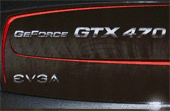










Thanks, confirmed what I had assumed 🙂