This article has been done over and over, but many of them list specific versions of iTunes (usually 8 or 9). iTunes 10 is the current version so those titles might cause confusion.
Here, I will show you how to quickly create ringtones for your iPhone, iPhone 3G, iPhone 3GS, and iPhone 4.
First, you should know that you don’t need to download any software, you don’t need to pay for ringtones, and you don’t need to ‘jailbreak’ your phone. You can create your own ringtone from your own sound files in less than 1 minute.
Solid Tip: The files you use to make your ringtones need to be DRM-free. If you downloaded it from the iTunes store, it won’t work.
What you’ll be doing
Creating ringtones is as easy as it’s always been. Really, it’s just a 2 step process: Making an AAC version of your file in iTunes and then renaming it from M4A to M4R. I’ll explain those steps in detail below.
How to do it
- Drag your MP3 or WAV file into iTunes
- Right click your file and select “Create AAC Version”
- Drag new version to desktop or folder of your choice
- Rename .m4a to .m4r
- Drag file back into iTunes
Your M4R file is now under the “Ringtones” section in iTunes and can be synced to your iPhone!
I only want part of a song as my ringtone!
Easy! After creating your AAC version above, take a few seconds to do this.
- Right click your AAC version in iTunes and select “Get Info”
- Click the “Options” tab
- Change “Start Time” and “Stop Time” to the point in the song you want
Solid Tip: Make your ringtone short! It should be less than 30 seconds.
You can keep tweaking the start/stop time and playing the clip to get it perfect. Once you are done, you can finish making your ringtone out of it.
Clean up your mess
In addition to your original file, you added 2 copies of the file to your iTunes library and the final M4Rfile. Don’t forget to delete all the extra stuff. The M4R must be kept until you move it to your phone. After that I just delete everything.

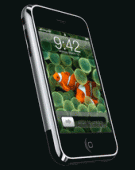









Good tips in here. Simple and to the point. I’d also like to add that its probably easiest to test the start/stop time beforehand or in another audio player with the original mp3/wav. I haven’t tested this method myself but if you can adjust the start/stop time in fractions of a second Audacity would be a great app for getting accurate measures.
I have followed all your tips on my new MBP and made my own ringtones without getting any pain. Thanks mate.
Glad to help!