If you are new to ePSXe, or you just updated from the previous version 1.6.0, you might receive an ePSXe.exe System Error message when launching 1.7.0.
The ePSXe Team likely had this installed on their workstations via some other programs and didn’t realize that most people don’t have it on their PC.
The Problem
The program can’t start because zlib1.dll is missing from your computer. Try reinstalling the program to fix this problem.
Your Windows installation does not have the library containing the C programming functions for handling PNG images. That’s a mouthful! You just need a file.
The Solution
Download the file and put it next to ePSXe.exe, just like the picture above.
That’s it! Have fun.
Additional Help
For one reason or another, this doesn’t work for some users. If you still get an error related to zlib1, redownload the file and put it into your windows system32 folder. This is where many of the computer’s DLL files go.

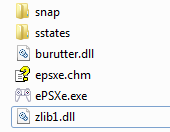










thank you so much…!!! 😀
thanks mate
Thanks! Straight to the point!
nice, thanks…
Thank you 🙂