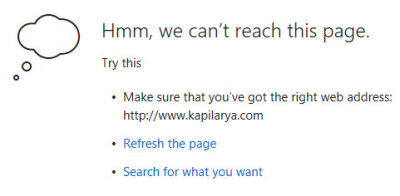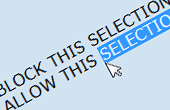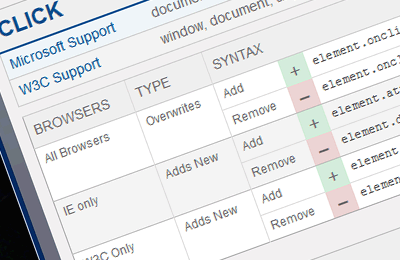For security reasons, Microsoft Edge on Windows 10 enforces network isolation. The merits of this, especially when compared to Chrome, Firefox, or even IE, are questionable but beyond the scope of this article. We’re just here to get our localhosts working on Edge for testing! (more…)