
Essential PC Hardware Upgrades for Web Developers
Solidly Stated – In today’s fast-paced digital world, web developers demand more from their computers than ever before. Heavy multitasking, resource-intensive browsers, virtual servers, and real-time testing can bring an outdated system to its knees. A slow setup not only drains productivity but also kills creative flow. That’s why understanding essential PC hardware upgrades for web developers has become crucial for anyone serious about coding, design, or performance-driven workflows. Upgrading key components can transform your daily work experience turning lag into speed, frustration into efficiency, and limitations into possibilities.
Why Hardware Still Matters for Developers
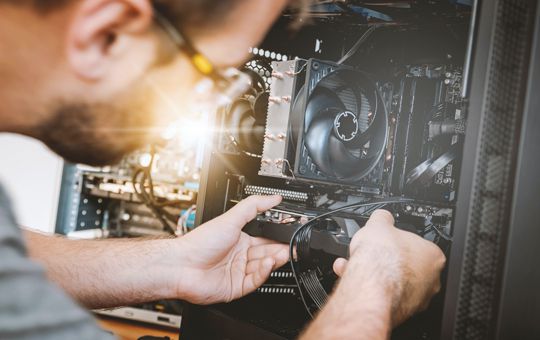
Many assume that cloud servers or online tools make hardware upgrades unnecessary. In reality, your local machine remains the foundation of your development environment. Compiling projects, running local servers, testing frameworks, or working with large media assets all rely on physical performance. Knowing the essential PC hardware upgrades for web developers helps you balance performance and cost while keeping your workflow smooth. A strong workstation accelerates build times, supports multiple VMs, and makes debugging or design rendering almost instantaneous. Hardware isn’t just about power—it’s about freedom to work efficiently.
Processor: The Brain of Development
If your CPU is outdated, you’re likely losing hours each week to slow processing. Modern IDEs, compilers, and emulators depend heavily on CPU performance. Among all essential PC hardware upgrades for web developers, a powerful multi-core processor ranks at the top. For example, Intel’s latest i7 and i9 or AMD’s Ryzen 7 and 9 series deliver the multitasking capabilities that every developer craves. Multiple cores allow you to run server instances, edit large codebases, and handle design tools like Figma or Photoshop without lag. Choosing a CPU with higher clock speeds ensures snappier performance during builds and testing.
RAM: The Lifeline for Multitasking
Running a browser with 20 tabs, an IDE, a local server, and a design app simultaneously can devour memory. That’s why upgrading RAM is one of the most practical essential PC hardware upgrades for web developers. For lightweight front-end development, 16GB is a good start. However, for full-stack or app developers handling multiple frameworks and Docker containers, 32GB or even 64GB can provide a noticeable improvement. Higher RAM allows for smoother virtualization, faster testing, and efficient handling of heavy design files. When in doubt, always invest in more memory—it’s the upgrade that rarely disappoints.
SSD Storage: The Speed Multiplier
If you’re still using a traditional HDD, you’re holding your workflow hostage. Switching to an SSD is among the most dramatic essential PC hardware upgrades for web developers. Solid-state drives reduce boot times, speed up file transfers, and drastically improve system responsiveness. NVMe SSDs, which connect directly to the motherboard, offer speeds that make even large projects feel lightweight. Developers often handle thousands of small files, so the faster read/write performance of SSDs translates directly to saved time. Plus, SSDs are now more affordable, making them a no-brainer for serious professionals.
Graphics Card: Beyond Gaming
While GPUs are often associated with gaming, they play a growing role in modern development environments. Web design, UI animation, and 3D rendering benefit immensely from GPU acceleration. Even video-based tutorials or AI-assisted design tools rely on graphics power. A mid-range GPU like NVIDIA’s RTX 4060 or AMD’s RX 7600 is enough for most workflows. It’s one of the essential PC hardware upgrades for web developers who also dabble in visual projects or creative design. With GPU-accelerated browsers and design tools becoming standard, a graphics card is no longer optional—it’s strategic.
Monitor Setup: Your Visual Workspace
Developers spend hours staring at screens, so monitor configuration affects both comfort and productivity. A dual-monitor setup allows you to code on one screen and test or debug on another. For visual designers, ultra-wide monitors offer seamless workspace for layout previews. Among the essential PC hardware upgrades for web developers, investing in a high-resolution, color-accurate display pays long-term dividends. Look for IPS panels with at least 1440p resolution and low blue light filters to reduce eye strain. Good visuals make for better decisions, and in coding, clarity is everything.
Cooling and Power Supply: Stability Matters
Performance means nothing without stability. Poor cooling can throttle even the most advanced CPUs, causing heat buildup and random crashes. Efficient airflow and quality fans are often overlooked but critical essential PC hardware upgrades for web developers. Liquid cooling or well-placed air coolers can maintain system temperature during heavy loads. Equally important is a reliable power supply unit (PSU) with enough wattage and certification for energy efficiency. Investing in proper cooling and power management ensures your upgraded system performs consistently, even under stress.
Networking Hardware: Speeding Up the Cloud
Web development is inseparable from online connectivity. Slow Wi-Fi or outdated network adapters can disrupt testing, deployment, and real-time collaboration. A Gigabit Ethernet card or Wi-Fi 6 adapter ranks among essential PC hardware upgrades for web developers in 2025. Faster upload and download speeds reduce waiting times during cloud sync or remote Git operations. Developers working on cloud-based projects or large repositories benefit immensely from stable, low-latency internet connections. Networking upgrades enhance collaboration tools like VS Code Live Share or GitHub Copilot sessions, keeping you in sync with your global team.
Peripheral Upgrades: Comfort and Speed Combined
Hardware upgrades don’t stop at internal components. External devices shape the developer’s daily experience. Mechanical keyboards, ergonomic mice, and precision trackpads are overlooked yet critical elements of essential PC hardware upgrades for web developers. A comfortable setup minimizes fatigue during long coding sessions. Similarly, a quality webcam and microphone improve communication in hybrid teams. External drives or NAS setups also make data backup faster and safer. Each peripheral may seem minor, but collectively they form the tactile link between you and your machine—a connection that defines how fluidly you create.
Backup and Redundancy Solutions
Data loss is every developer’s nightmare. Whether it’s a client project or personal portfolio, one drive failure can undo months of work. That’s why backup systems are among the essential PC hardware upgrades for web developers that ensure peace of mind. Using RAID configurations, external SSDs, or cloud sync solutions like Dropbox and OneDrive protects your files automatically. A reliable uninterruptible power supply (UPS) also guards against sudden power cuts. Hardware upgrades aren’t just about speed—they’re about safety and sustainability in an unpredictable digital world.
Why This Topic is Essential in 2025
The relevance of essential PC hardware upgrades for web developers keeps growing as web applications become heavier, design tools more advanced, and multitasking more demanding. A fast machine accelerates creativity, improves testing accuracy, and saves time—allowing developers to focus on solving problems instead of waiting for compilers to finish. As the line between development and design continues to blur, hardware becomes an extension of skill, not just a tool. Investing in performance is investing in your career.
FAQ
Which upgrade gives the biggest performance boost for web developers?
Upgrading to an SSD and increasing RAM provide the most noticeable speed improvements for multitasking and file handling.
Is a GPU necessary for web development?
Not always, but a good GPU helps with web design, video rendering, and AI-assisted tools that are becoming more common.
How much RAM do modern developers need?
At least 16GB for basic work, but 32GB or more is recommended for multitasking, virtual environments, and creative tasks.
Does a dual-monitor setup really help?
Yes. Dual or ultra-wide monitors enhance focus and efficiency, allowing you to code, preview, and test simultaneously.
What’s the most future-proof component to upgrade?
Investing in a strong CPU and NVMe SSD ensures your system stays relevant for years as tools and frameworks evolve.
Focus Keyphrase: essential PC hardware upgrades for web
