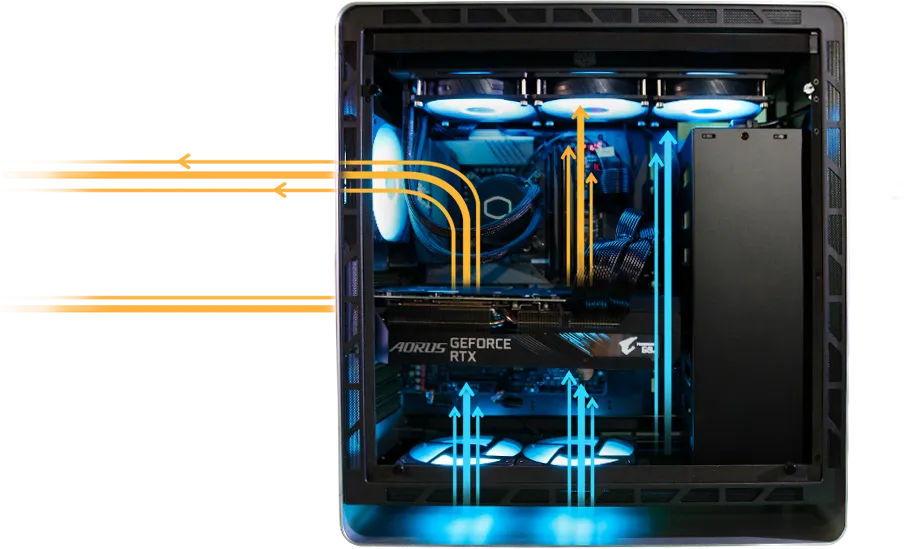
How to Build a Quiet and Cool High-Performance PC Tower
Solidly Stated – Building a custom PC isn’t just about raw speed anymore it’s about balance. The perfect modern setup delivers power without the constant hum of fans or the heat of overworked components. How to build a quiet and cool high-performance PC tower has become a defining question for gamers, creators, and professionals who demand top-tier performance without sacrificing comfort or longevity.
As modern CPUs and GPUs grow more powerful, managing noise and heat is no longer optional. Excessive heat shortens hardware lifespan, while constant fan noise can destroy focus in both gaming and creative environments. This article explores how to design, assemble, and optimize a PC tower that runs whisper-quiet and ice-cool—even under heavy loads.
Choosing the Right Case for Thermal and Acoustic Balance

Everything begins with the case. Your choice here defines airflow, sound levels, and upgrade potential. Look for a tower that prioritizes airflow channels with mesh panels while including noise-dampening materials inside. Brands like Fractal Design, Be Quiet!, and Lian Li specialize in silent yet breathable cases that support balanced pressure ventilation.
How to build a quiet and cool high-performance PC tower starts with airflow strategy. A front-to-back flow design is ideal, ensuring cold air enters from the front and warm air exits out the rear and top. Avoid fully closed cases or glass-fronted models with poor ventilation—beauty should never come at the expense of performance.
Selecting a Silent Yet Powerful Power Supply Unit
Your PSU doesn’t just feed your PC power—it’s also a major contributor to noise. Look for 80+ Gold or Platinum certified units with semi-passive cooling, where fans activate only under high load. Seasonic and Corsair produce PSUs with hybrid fan modes that remain silent during idle and moderate use.
When planning how to build a quiet and cool high-performance PC tower, ensure your power supply has sufficient wattage headroom. Running a PSU at 70–80% capacity prevents thermal strain, keeping fan speeds—and sound—at their lowest.
Cooling the CPU Efficiently with Minimal Noise
The CPU is the beating heart of your tower and often the loudest. High-quality air coolers like the Noctua NH-D15 or Be Quiet! Dark Rock Pro 4 offer exceptional cooling with minimal noise. Alternatively, custom AIO (all-in-one) liquid coolers can provide quieter operation if configured properly.
How to build a quiet and cool high-performance PC tower means optimizing fan curves through BIOS or software tools like MSI Afterburner. A balanced curve ensures your fans only spin faster when necessary, keeping idle temperatures low and gaming noise manageable.
Choosing the Right Case Fans for Low-Noise Airflow
Cheap fans ruin great builds. Invest in PWM fans designed for silent operation—look for fluid dynamic or magnetic levitation bearings. Brands like Noctua, Arctic, and Be Quiet! offer premium low-decibel fans that can drastically reduce total system noise.
For how to build a quiet and cool high-performance PC tower, fan placement is everything. Use positive pressure (more intake than exhaust) to reduce dust buildup, and align all fans for smooth front-to-back flow. Clean airflow means cooler components and quieter operation.
GPU Cooling and Undervolting for Efficiency
Graphics cards are power-hungry, but new cooling technologies help tame their noise. Opt for GPUs with triple-fan designs, vapor chamber cooling, and silent BIOS modes. Many high-end GPUs now feature fan stop technology that keeps them silent when temperatures are low.
Another overlooked trick in how to build a quiet and cool high-performance PC tower is undervolting. By reducing voltage slightly while maintaining clock speeds, you can cut GPU heat output by 10–15%, dramatically lowering fan noise without performance loss.
Managing Cable Flow and Internal Air Pressure
Cable management isn’t just for aesthetics—it’s essential for cooling. Poorly placed cables obstruct airflow and create heat pockets. Route all cables behind the motherboard tray and use velcro straps or modular PSUs to maintain an open channel of air.
In how to build a quiet and cool high-performance PC tower, think of air as a current flowing through the chassis. When it moves freely, temperatures stay consistent, and fans don’t have to spin as hard to maintain stability.
Using Thermal Paste and Proper Mounting Techniques
Even the best cooler can fail if thermal paste is poorly applied. A pea-sized amount in the center ensures even contact without spillage. High-quality compounds like Thermal Grizzly Kryonaut or Arctic MX-6 improve conductivity by several degrees.
Every small optimization contributes to how to build a quiet and cool high-performance PC tower. Correct mounting pressure and thermal paste application can reduce CPU temperatures by up to 5°C—enough to keep your fans slower and quieter during heavy workloads.
Software Optimization for Noise and Temperature Control
Once the hardware is tuned, software takes over. Use motherboard control utilities to fine-tune fan response based on component temperature rather than preset speeds. Tools like ASUS Fan Xpert or Gigabyte Smart Fan offer automatic calibration modes that strike the perfect balance between cooling and silence.
How to build a quiet and cool high-performance PC tower isn’t complete without power plan adjustments. Switching your OS to balanced or silent modes lowers voltage spikes and heat generation during light usage, further reducing fan activity.
Acoustic Insulation and Vibration Reduction Techniques
Even with the best fans and cooling setup, mechanical vibration can create noise. Use rubber dampeners for hard drives, grommeted mounts for fans, and anti-vibration pads beneath the case. These small upgrades significantly lower ambient noise levels.
Builders mastering how to build a quiet and cool high-performance PC tower often use acoustic foam inside the side panels. This foam absorbs sound waves while maintaining airflow—a professional-grade tweak that turns a loud PC into a whispering powerhouse.
Long-Term Maintenance for Silent Performance
No build stays silent forever without upkeep. Dust is the enemy of both silence and cooling. Clean filters monthly and reapply thermal paste annually. Over time, fan bearings may degrade, so proactive replacement keeps the system fresh and efficient.
Understanding how to build a quiet and cool high-performance PC tower means planning for the future. Regular maintenance ensures your investment runs smoothly, quietly, and coolly for years to co
