
VS Code Web Dev Toolkit
Solidly Stated – In the ever-evolving world of web development, productivity, precision, and performance matter more than ever. Developers today need tools that not only streamline coding but also enhance creativity and efficiency. Among all modern code editors, VS Code Web Dev Toolkit stands out as a powerhouse designed to transform how developers write, debug, and deploy web applications. Combining the flexibility of open-source technology with a highly customizable environment, VS has become the cornerstone of front-end and full-stack workflows across the globe. This article explores the ultimate toolkit inside VS for web developers—extensions, features, and integrations that every professional should know.
Table of Contents
The Power of VS Code for Modern Web Developers
Essential Features that Define VS Code Web Dev Toolkit
Top Extensions for Front-End Development
Optimizing Workflow with VS Code Integrated Tools
Debugging Like a Pro: Built-In Power and Add-Ons
Customization and Theme Design for Developer Experience
Integrating Frameworks Seamlessly with VS Code
Using VS Code Web Dev Toolkit for Collaboration
AI-Powered Productivity in VS Code
Why VS Code Remains the Developer’s First Choice
FAQ About VS Code Web Dev Toolkit
The Power of VS Code for Modern Web Developers
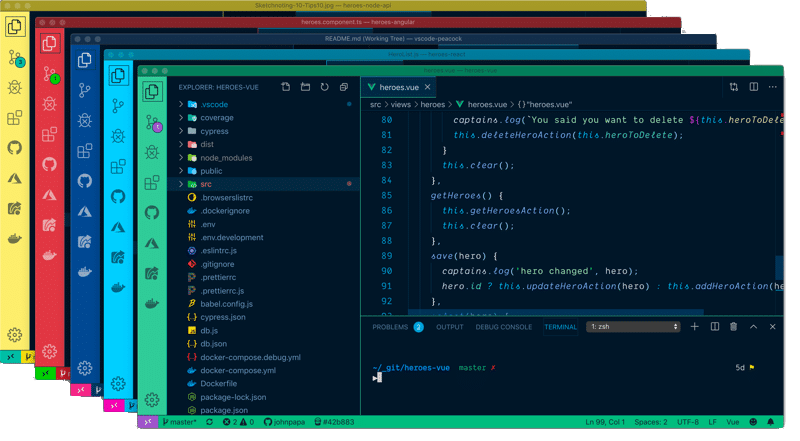
The success of VS Code Web Dev Toolkit lies in its versatility. Built by Microsoft but embraced by the open-source community, it combines lightweight performance with deep functionality.
-
It supports over 30 programming languages out of the box.
-
Its modular design lets developers tailor the environment to fit personal workflows.
-
The editor evolves constantly, supported by an active ecosystem of extensions and contributors.
In the age of digital acceleration, VS Web Dev Toolkit is more than an editor it’s an integrated development environment that brings speed, intelligence, and design together under one framework.
Essential Features that Define VS Code Web Dev Toolkit
Every great toolkit starts with solid fundamentals. The core features of VS Web Dev Toolkit are designed to improve focus and minimize friction.
-
IntelliSense: context-aware code completion that understands frameworks and libraries.
-
Multi-terminal integration: run servers, build scripts, and manage Git within one window.
-
Live Share: collaborate in real-time without external software.
-
Git integration: commit, branch, and push directly from your workspace.
-
Built-in debugger: step through front-end and back-end code effortlessly.
These features make VS a platform, not just a text editor one that adapts to your development rhythm and scales with your projects.
Top Extensions for Front-End Development
The magic of VS Web Dev Toolkit lies in its extensibility. For front-end developers, extensions can turn VS into a complete design-to-deploy environment.
-
Live Server – instantly preview your HTML, CSS, and JS changes in the browser.
-
Prettier – format your code beautifully and consistently with every save.
-
ESLint – catch syntax and logic errors early.
-
Tailwind CSS IntelliSense – get real-time suggestions for utility classes.
-
HTML CSS Support – autocompletion and property validation for front-end precision.
These tools make building modern user interfaces smoother, ensuring cleaner code and faster turnaround from prototype to production.
Optimizing Workflow with VS Code Integrated Tools
Efficiency defines professionals, and the VS Web Dev Toolkit is built for speed. Beyond extensions, it integrates powerful developer tools into one unified workspace.
-
Built-in terminal lets you execute npm, git, and docker commands without switching apps.
-
Task runner automates repetitive steps like compiling, testing, and deploying.
-
Snippets reduce typing effort for repetitive code patterns.
-
Auto Save and Hot Reload improve flow and reduce context-switching fatigue.
When combined, these tools eliminate distractions and bring seamless automation to every project.
Debugging Like a Pro: Built-In Power and Add-Ons
Debugging is often the toughest part of development but not with VS Web Dev Toolkit.
-
The built-in JavaScript debugger integrates directly with Chrome and Node.js.
-
Breakpoints, watch expressions, and call stacks make error tracking visual and intuitive.
-
Extensions like “Debugger for Chrome” or “REST Client” expand capabilities further.
-
Integrated logs and console outputs streamline problem-solving.
VS Code turns debugging from frustration into flow, empowering developers to find and fix issues faster than ever before.
Customization and Theme Design for Developer Experience
A developer’s workspace should reflect both comfort and clarity. VS Code Web Dev Toolkit offers limitless customization options to make the environment uniquely yours.
-
Theme extensions like One Dark Pro or Dracula redefine the aesthetic experience.
-
Font ligatures and custom keybindings enhance readability and performance.
-
Settings Sync allows configurations to follow you across devices.
-
You can even design your own color theme or icon set for total personalization.
The design-centric approach of VS reinforces creativity while maintaining ergonomic precision for long coding sessions.
Integrating Frameworks Seamlessly with VS Code
Whether you’re building in React, Angular, or Vue, the VS Web Dev Toolkit integrates smoothly with modern frameworks.
-
React developers benefit from the React Developer Tools and JSX highlighting.
-
Angular Essentials provides command shortcuts, snippets, and linting tools.
-
Vue.js extensions support syntax highlighting and debugging natively.
-
Framework-specific launch configurations simplify local development.
Each framework feels native to VS , bridging the gap between front-end design and full-stack integration.
Using VS Web Dev Toolkit for Collaboration
Web development today is a team sport, and VS Web Dev Toolkit is built for collaboration.
-
Live Share allows multiple developers to code together in real-time.
-
Integration with GitHub, GitLab, and Bitbucket ensures version control synchronization.
-
Comments and inline annotations foster communication within shared files.
-
Extensions like CodeTogether and ChatGPT integration enable intelligent, live collaboration.
By combining code and conversation, VS redefines teamwork for remote and hybrid development.
AI-Powered Productivity in VS Code
Artificial intelligence is rapidly transforming software development and VS Web Dev Toolkit leads this evolution.
-
GitHub Copilot suggests code completions using machine learning.
-
Tabnine enhances predictive typing for multiple programming languages.
-
ChatGPT extensions provide documentation and debugging help on demand.
-
AI-driven refactoring tools optimize code performance in real time.
The fusion of AI and development inside VS represents the future of coding—faster, smarter, and deeply intuitive.
Why VS Code Remains the Developer’s First Choice
The dominance of VS Web Dev Toolkit is no accident it’s the result of balance. It blends open-source accessibility with enterprise-grade power.
-
Constant updates ensure adaptability to new frameworks and languages.
-
Cross-platform functionality allows consistent performance across Windows, macOS, and Linux.
-
Its lightweight core makes it faster than traditional IDEs while retaining full-stack capabilities.
-
The active community ensures innovation never slows down.
Ultimately, VS Code has become the universal language of developers a toolkit that grows, adapts, and evolves with every line of code written.
FAQ About VS Code Web Dev Toolkit
What makes VS Code better than other code editors?
Its combination of speed, customization, and community support makes it both powerful and approachable.
Is VS Code good for both beginners and professionals?
Yes, it’s intuitive for newcomers but expandable enough for enterprise-level projects.
Can VS Code handle full-stack web development?
Absolutely. It integrates with Node.js, Express, React, and even back-end tools like Docker and MongoDB.
Does VS Code support cloud development?
Yes, through remote development and GitHub Codespaces, developers can code directly in the cloud.
Is VS Code free?
Yes, it’s completely free and open-source, supported by a vibrant global community.
