Having trouble with Firebug on Firefox? Here’s why.
No Javascript on this page
As of Firefox 50, Firebug won’t show any JavaScript, showing the message:
If <script> tags have a “type” attribute, it should equal “text/javascript” or “application/javascript”. Also scripts must be parsable (syntactically correct).
Unfortunately, Firefbug 2.0.18 is the last version of the tool and it is no longer being developed. With Firefox 50 and subsequent updates, the tool can no longer make use of the “Script” tab. Mozilla are migrating to Firefox Devtools, which comes built into Firefox.
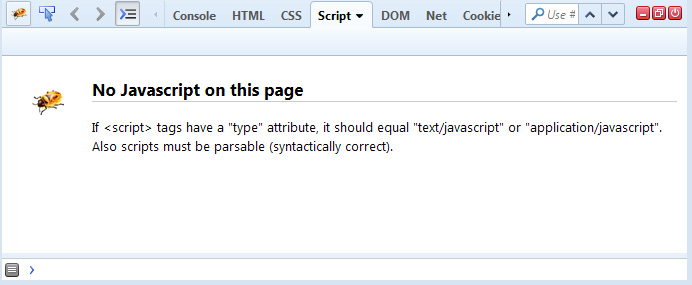
What to do now
While the integrated tools are just as useful, there is something to be said for the familiarity and speed of working with a tool that you’ve used for years. The only solution for this right now is to use and older version of Firefox. The last update that worked was Firefox 49.0.2 (US English)
–










