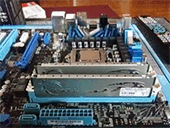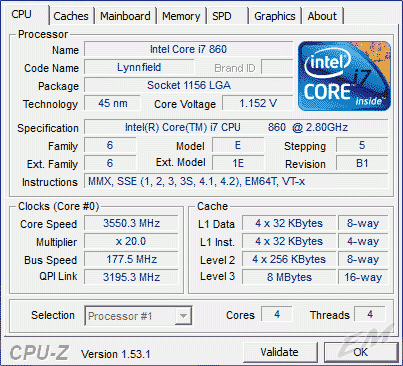When buying parts for my latest Core i7 setup, I decided to try my hand at Green Computing. Low voltage ECO RAM turned out to be an incredible choice.
In this Solid Review, we will take a look at overclocking these silver-plated DDR3 modules while still maintaining an environmentally friendly low voltage. Not only that, we will achieve faster speeds with tighter timings than any other module in this class.
G.Skill 1.35V Low Latency ECO RAM 4GB kit
The standard DDR module for the LGA 1156 motherboard (Intel Core i5/i7 socket) is designed to use 1.65 volts. G.Skill struck gold when they released their ECO RAM series, with a stock voltage of only 1.35 volts. This series comes in various clock speeds, timings, and sizes. For our Solid Review, we opted for the following shiny 4GB kit: F3-10666CL7D-4GBECO. Different pictures make this look white or grey depending on how the light hits it. This is what it really looks like.

G.Skill DDR-1333 CL7 ECO RAM
Available Kits
Depending on where you live and where you shop, here are the various 4GB kits available in this series (there are also 8GB kits, but that’s just gluttony!) We will be using the model with the tightest timings available (7-7-7-21).
- DDR3 1333 (2GBx2) CL9-9-9-24
- DDR3 1333 (2GBx2) CL8-8-8-24
- DDR3 1333 (2GBx2) CL7-7-7-21
- DDR3 1600 (2GBx2) CL9-9-9-24
- DDR3 1600 (2GBx2) CL8-8-8-24
- DDR3 1600 (2GBx2) CL7-8-7-24
The following table shows you what you get out of the box with this kit. Keep in mind that you may have to adjust your BIOS settings to the lower voltage. The ASUS P7P55DE-Pro is set to the LGA 1156 standard of 1.65V, so we adjusted it down.
Solid Tip: You can use this DDR at voltages below 1.35v. The minimum spec provided by Intel says 0.85v. I don’t know any rigs that go that low, but 1.0v seems to work just fine. This saves more power and extends the life of the module.
| Stock Settings | |
|---|---|
| Capacity | 4GB (2 x 2GB) |
| Speed | DDR3 1333 (PC3 10666) |
| Timing | 7-7-7-21-2T |
| Voltage | 1.35V |
| Type | Unbuffered Non-ECC |
| Channels | Dual Channel |
| Warranty | Limited Lifetime |
| Heat Spreader | Silver |
Out of the box settings
After making sure our BIOS is set to the proper low voltage, the next step was to simply change the command rate to 1 instead of 2. You will see command rate with either N or T. These mean the same thing.
You will often see debates over the difference between command rates 1T vs 2T (or 1N vs 2N). 1T/1N is inherently faster, but some people believe 2T/2N allows more overclocking room. I opted for the 1T and still had plenty of room to play.
Overclocking ECO RAM with tight timings
I won’t drag this section out. Here are the CPU-Z results for this ECO RAM after dozens of different benchmarks. There are three key points that make this setup close to ideal. 1 – The final voltage is only 1.40 volts. 2 – The timings remain tight at CL7 with a command rate of 1T. 3 – The overclocked DDR is 33% faster than stock.
Should I buy G.Skill ECO RAM?
This memory is a real winner. It looks slick, has incredible performance, and uses very little power to do it. You will definitely hear more about this trend as Green Computing becomes a mainstream phrase. I currently use this DDR in my development and gaming machine and could not be happier.
At almost 1800MHz and 7-8-7-21-1T timing, these sticks don’t even break a sweat. Even if they did, I still have tons of room to raise the voltage until I reach the default voltage for the LGA 1156 spec. I am fully confident that this RAM can be fixed at 2000MHz permanently. It seems a magic number that some people just have to have, but I’ll stick with lower power consumption. Buy your 4GB kit now.