How bugs like this get past QA will always remain a mystery to me. Regardless, a lot of PC users attempting to play the wild west shooter “Call of Juarez: Bound in Blood” reported that they could not even launch the game.
If you are experiencing an eternal black screen when trying to launch Call of Juarez, the fix should be easy.
Update February 2011: New video card drivers now fix this issue. Thanks to user rmaims for the tip. I’ll leave this article in place for archiving. If you are experiencing this problem, update your video card drivers!
Apparently, the game has issues with the Aero desktop and you must switch back to Windows Vista Basic or Windows 7 Basic themes while playing.
The Black Screen Fix
- Open the game’s folder
- Right click
CoJBiBGame_x86.exe - Select Properties
- Select Compatibility tab
- Check “Disable desktop composition”
- Click Apply
- Enjoy your game!

If this tip helped you play your game, leave a comment!

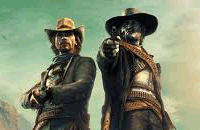










i tried this but it didnt work :S plz reply on my mail
Hi Ahmad, what version of Windows are you using? Also, to make sure the fix is being applied properly, set your theme to Windows Basic and restart your computer. If your game sits at a black screen after that, you can rule out the desktop as the cause.
I additionally get a black screen the first time I start any game because they all try to connect to the internet now. My firewall always stops the game from proceeding until I allow or block it.
That fixed it! thanks
Doesn’t work for me tho.
just download the latest graphic driver
it will solve bcz i had same problem
@rmaims – Nice catch! I verified it and will update the article.
I’m running the latest NVidia drivers and I still get a black screen at start. I can’t set compatibility options because I’m running it through Steam.
Hey sol, look in your Program Files folder under \Steam\SteamApps\common
HEy im using win 7 64 bit i got problem in call of juarez.
when i start black screen comes i here the sound but nothing i can see. i have ma phsyx installed
Sounds like you might have something else using the renderer or if what you are hearing is the intro videos then you may not have the proper codec.
Make sure you can watch the WMV movies under Call of Juarez – Bound in Blood\CoJ2\Data\Menu\Movies.
Check that all other programs are closed and also try turning off a second monitor output if you run dual monitors.
ahh please help! i am not a gamer or really know much about computers but really enjoyed first one anf now get the same black screen as everyone else! i have read through all the advise (and maybe this is just me being stupid) but it doesnt work! i cant find how to get onto the compatibilty section! x
the instructions up top are step-by-step and as simple as can be. You’ll have to be much more specific.
Did not work for me. After the Ubisoft and techland logos i just get black screen (no sound on black screen, Task manager shows 50% process till i end the programme but nothing happens evenif i let it run for 50 minutes). Followed your steps even updated the game with new patch, but no luck. I have windows 7 Ultimate (64-bits) and 4 GB ram, with 512 MB graphic card ATI 4330 and 500 GB HDD. can u help me??
ThankYou it Works!
I Played the Game Up To 10 Levels & then suddenly next day when i started the Game I got The Same Black Screen Error !!!!! When It starts to show the Ubisoft Logo Then It Crashes To Desktop . I Have Windows 7 32 Bit, Nvidia 9500 GT & 260GB HDD . I Have Updated All Drivers But Nothing Works !!! Please Help Me !!! Thankzzzz In Advance !!!
did you disable desktop composition?
I am running windows vista home premium and I have the same problem when it will play audio but not visuals, I have disabled desktop composition and I can play the WMV files in :Call of Juarez – Bound in Blood\CoJ2\Data\Menu\Movies
Please help!
How about moving the entire movie folder so it skips them? If you can reach the game menus and still hear sounds, then it wont be related to those. I would have thought maybe to install the new .net framework or Microsoft XNA toolset, but when you need one of those, the game usually wont even start.
I don’t have a better answer for you. If it were me, I would rush through a bunch of trial and error stuff to eliminate those possibilities. This would include disabling any second monitor, closing down all processes/programs that aren’t required in Windows, unplugging all peripherals, try to run the game in windowed mode, cleanly uninstall and reinstall the latest video driver, and install a new DirectX distribution.
PS- Oh, and verify that you have a video card that meets the minimum requirements- like the shader model. Techland games (this is one) seem to be technically challenged. They also made the original Call of Juarez and the new Dead Island game.
Thanks it fixes the problem!
AWSOME>>> THANK YOU MAN>> U ROCK!!!!!
when i open call of Juarez bond in blood i can here sound but no visuals i am using window 7 home premium ,32bit processor Intel Pentium(R) dual core
Please help!
Hey jerin, did you fix it? Because I run the same system and have the same problem.
I have Win7 and same problem, just sound and black screen, I read everything above and tried many things (set compability mode to Vista SP2, no 2nd monitor, update DirectX, change screen theme to basic and etc) except updating Video driver, nothing works for me. does anybody have an idea how to fix this problem?
Hi. Thanks for the tip. I’ve got this problem too, but the version of my windows is 8, and there is no such an option. PLZZZ don’t tell me that this game can’t be lunched on WIN 8 🙁
Hey guys, I am trying to run CoJ Bound in Blood on Win 8 and I only get black screen and sound,on compatability settings is missing “disable desktop compositions” so I cant do your advice. Any tips? Thank you.
I could actually kiss you right now I’m so happy! I’ve been trying all morning to find a solution that works and you gave it to me! Thanks so much!!
I, i dont have any idea of how am i going to swich my theme on windows!!!!! help me!!!!!!!!!
what version of Windows?
windows 8, and thanks 4 the fast response!
Windows 7 had the Aero theme on and that was the only theme I referred to. What exactly are you trying to accomplish?
You can reach the visual effects menu of Windows 8 by following this article.
Sorry, im not inglish, and you said in some part of the article that i must swich to windows 7 or windows vista theme, and i dont know how to do that!!!!!!!!
But im going to try that article anyway.
My problem is:´
i have win 8;
a black screen apears with sound enabled;~
i have my latest drivers;
i cant play, cuz that “Disable desktop composition” does not exist.
what to say except this game is a bullshit? i tried many tricks, nothing ever worked, so dont be surprised people will look for a hacked free software version ! this is really not serious !
I’m not sure if your still answering in this topic, but does it work for win 8?
Hi Thomas I cannot confirm whether that works due to the age of this article, but maybe someone else will chime in soon.
Maybe it’s Windows 8 that’s messed up and not the game. Works fine on Windows 7.
This issue is 5 years old- Windows 8 wasn’t out yet. 🙂
@Solidly Stated
I bought this game yesterday and tried to launch it, but all it gave me was a black screen, with audio working. I have Win 8, and similarly to “ilove u”, the “disable desktop composition” does not exist in the properties of my .exe file…. Can you or can ANYONE help me, please? :-/
Sebastian, I dont know if this game is compatible with Windows 8. Some people say its playable but the menus and cut scenes are upside down. There’s a complicated way to disable desktop composition that you can google but I can’t recommend it. This might or might not help it load the game >
Navigate to Control Panel -> System -> Advanced system settings
Then click Performance -> Settings… Under Visual Effects, select “Adjust for best performance’, then click Apply.