Stock Settings
The first run of the new system is a baseline benchmark using out-of-box settings. These results are from stock BIOS settings and factory heat sink and fan. Below you will notice screenshots from CPU-Z, an informational tool that gives you information about your current CPU and Memory state (among others). Each of the following benchmark pages will feature the screens below. To the left is the CPU information. To the right is the DDR information. Below the CPU-Z information, I have also included a screen capture from Core Temp. Core Temp is a simple and free temperature measuring tool, similar to Real Temp. Each benchmark page will have a temperature image that shows what the low and high temps were under that specific voltage.
Finally, each benchmark will have a list of common points of interest. This includes the Hyper Threading setting (on or off), Prime95 stability, extended voltages, and 2 Sandra 2010 benchmarks (CPU Arithmetic and Memory Bandwidth).
One change was made to the RAM. The G.Skill Eco Series RAM runs at only 1.35V and had to be manually set to that in the BIOS. Also, the RAM is specified with a Command Rate of 2T, but it automatically sets to 1T. Numerous tests have found this not to be a problem.


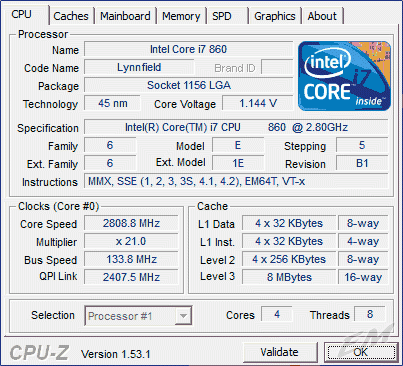
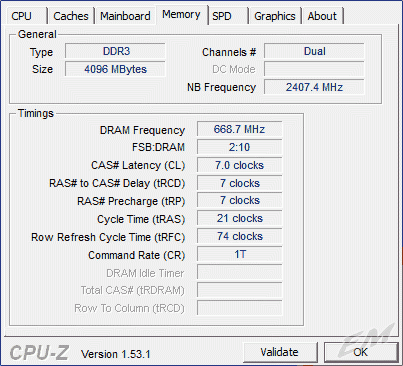
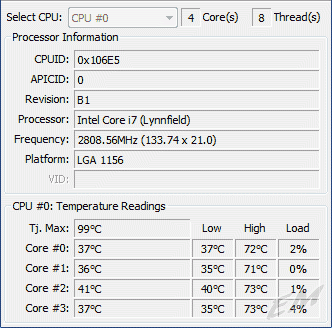















Thank you very much, I’ve found this very nice!
great post as usual!
Dude, this is a great article! Thanks for all the hard work. I couldn’t figure out why my temps were so high when I tried to overclock. After turning off hyperthreading it’s like night and day.
Just a question but why does the final screen grab say Intel Core i5?
That’s how Core Temp read the i7, as of version 0.99.5